In this blog post, we'll walk you through a step-by-step guide on how to leverage the data you collect in Gauge to generate valuable product reviews.
This tutorial combines Salesforce administration with report building to help you identify customers who are likely to provide positive reviews.
If you prefer to learn through video, please watch this YouTube tutorial:
Step 1: Create Account Custom Fields
First, you'll need to create two custom fields on the account object:
Last Sentiment (Type: Text)
Last Sentiment Date (Type: Date)
These fields will store the most recent sentiment and the date it was recorded.
Step 2: Build a Flow
Next, you'll create a flow to update these fields whenever a sentiment is recorded. Follow these steps:
1. Navigate to Settings and search for Flows
2. Create a Record-Triggered Flow that triggers whenever a task record is created or updated. This is because Gauge data is stored in the task object.
3. Set the flow conditions to filter for Gauge-related records. This ensures the flow only triggers for relevant sentiment data.

4. Update the account fields with the new sentiment and date.
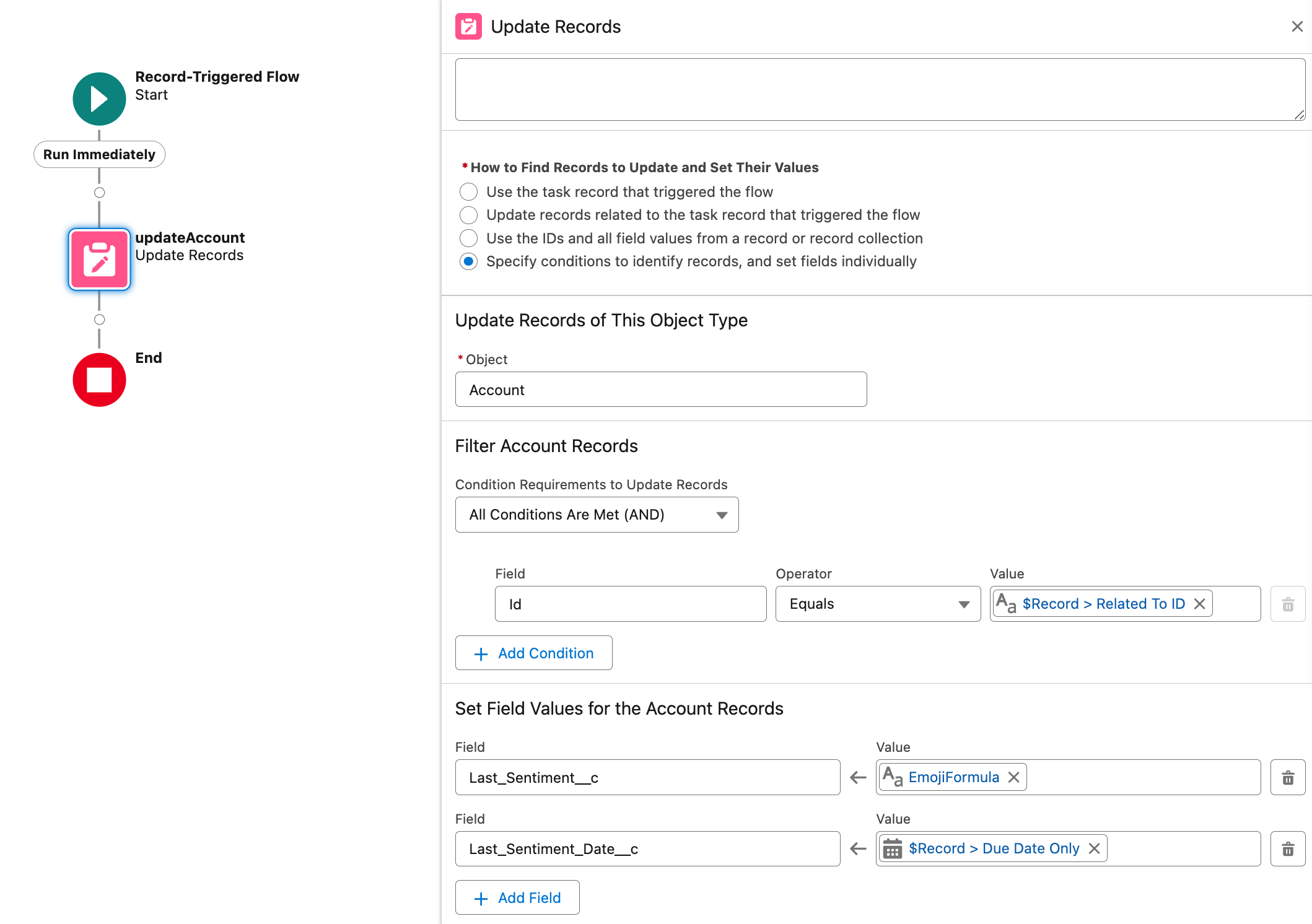
5. You can add a formula field to convert the text sentiment into a more visually appealing format by including emojis. Formula example:
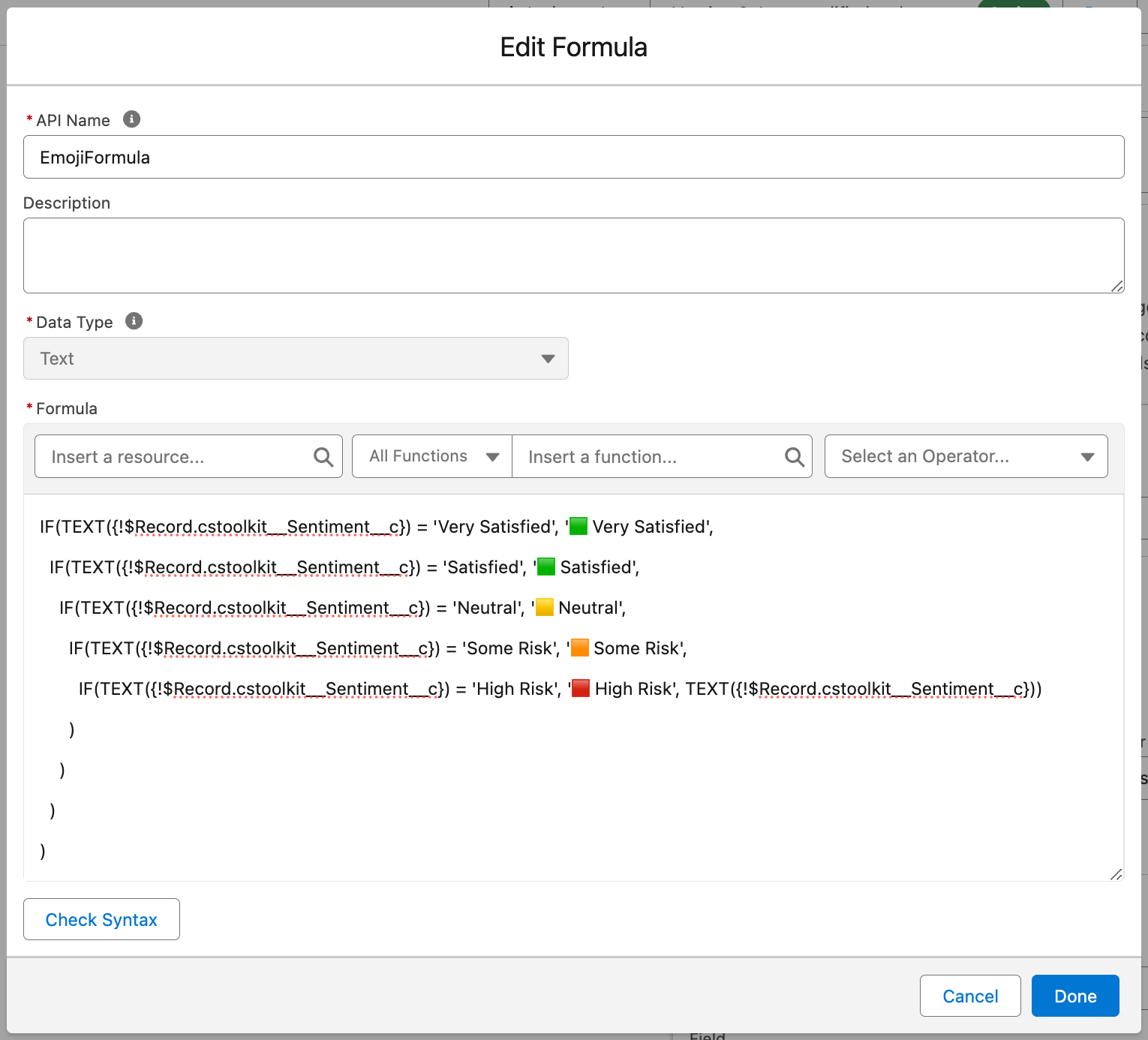
Step 3: Create Contact Custom Field
Create a custom field on the contact object to track review ratings.
For example, name the field Review Rating, and set it as a picklist ranging from one to five stars. This field will help you track which contacts have given you a review.
Step 4: Generate Reports
Now, let's create a report to identify potential review candidates:
1. Create a Contacts and Accounts Report. This report type allows you to access fields from both the contact and account objects. 2. Apply filters to narrow down your list:
Filter for Customers: Set the status to filter only customer accounts.
Select Relevant Fields: Include fields like First Name, Last Name, Title, Account Name, Email, Review Rating, Last Sentiment, and Last Sentiment Date.
Run the report to see a list of contacts and accounts. You can further filter this list to show only satisfied customers who haven't provided a review yet.
This targeted list can be handed off to your Customer Success Manager (CSM) or whoever is responsible for review generation.
Final product: a customizable, editable report of individuals you can ask for reviews.
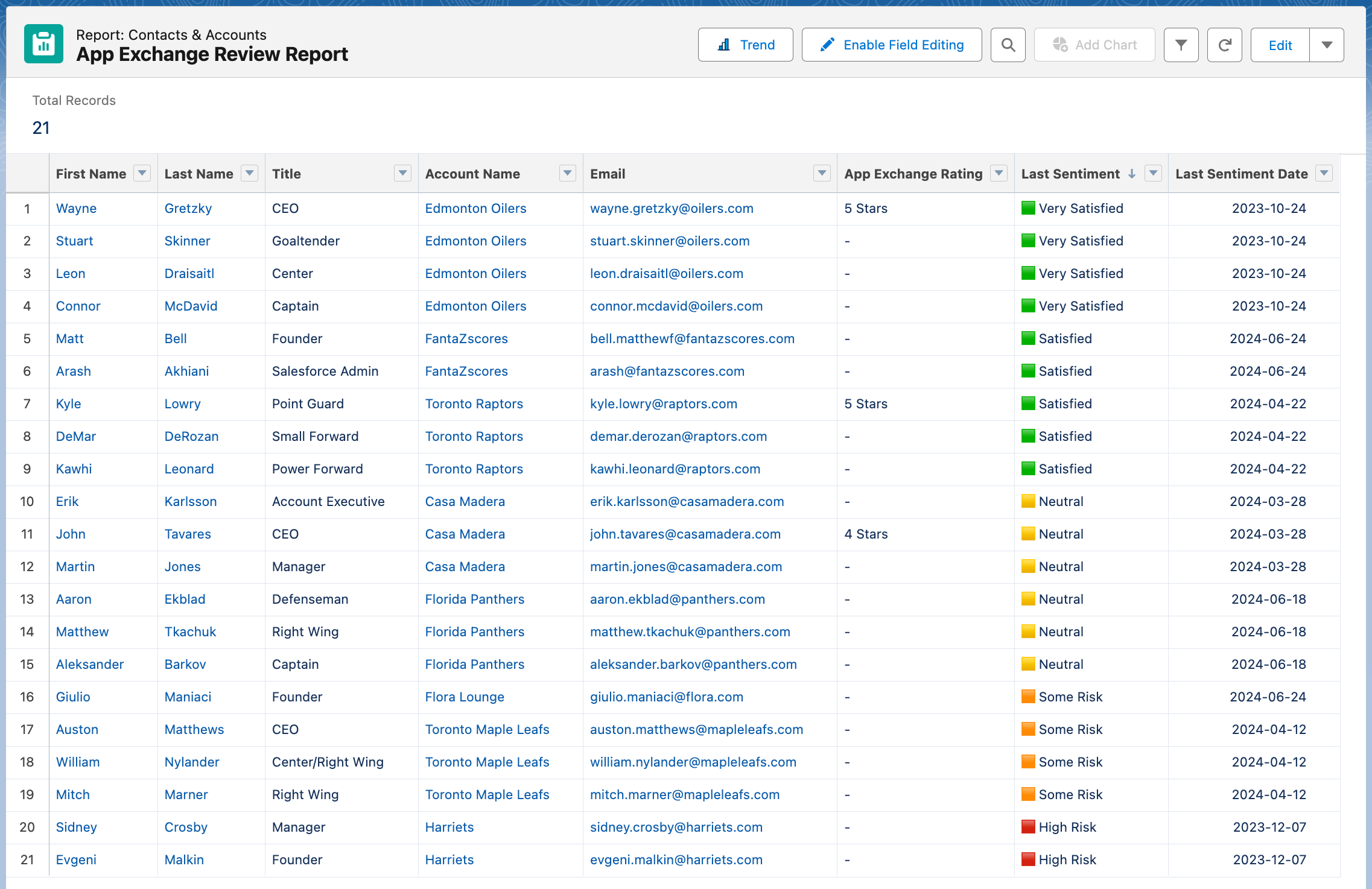
Conclusion
By following these steps, you can effectively use the sentiment data collected in Gauge to determine which individuals to request a review from.
The process of review generation not only helps in improving your brand’s reputation but also enhances your marketing efforts.
This is part of the beauty of native Salesforce applications - you can build off them, and customize the solutions to your business's needs.
